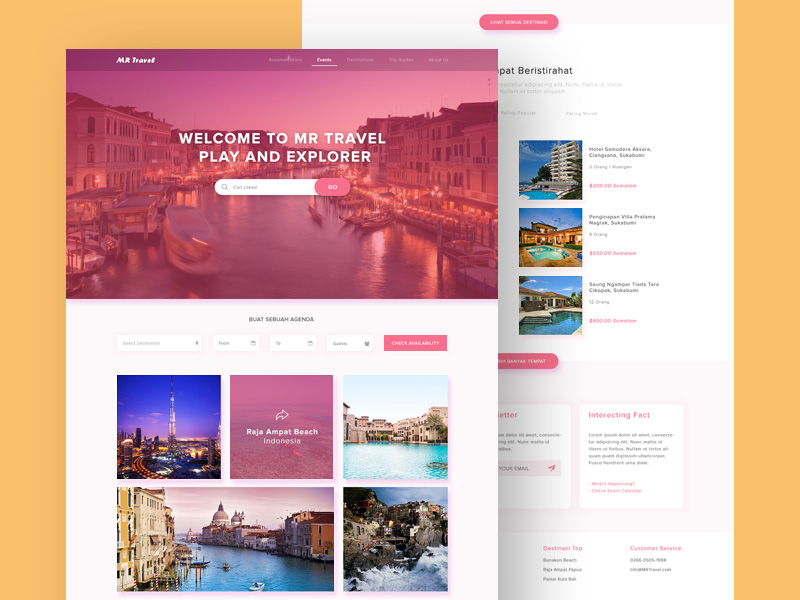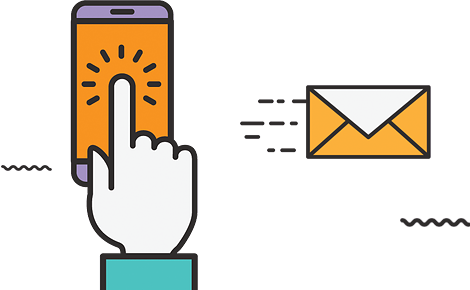TikTok Ad Training Chapter 1
Go to Google, type TikTok ads, and click on the top result or access ads.TikTok.com. After that, you can log in with your account or sign up to create an account. Enter your email and password to register, and click Signup.
Solve the captcha and check your email for the registration confirmation code. Copy and paste the code on the registration page. Next, complete your account data and click the Register button. The next stage you have to determine the payment method, and click the Go To Ads Manager Button.
Choose the ad mode that suits you. For example, we will select custom made, and click custom mode. And you will enter the ad creation page, where your TikTok ads account has been successfully created.
See you in the next tutorial.
48 - Claritas est etiam processus
23 - Mirum est notare quam littera
17 - Investigationes demonstraverunt
17 - Eodem modo typi
Results
Qolor sit amet, consectetuer adipiscing elit, sed diam nonummy nibham liber tempor cum soluta nobis eleifend option congue nihil uarta decima et quinta. Ut wisi enim ad minim veniam, quis nostrud exerci tation ullamcorper suscipit lobortis.
0.09% CTR
20% less CPA
272% ROI